Copilot is an intelligent virtual assistant developed by Microsoft, powered by Artificial Intelligence (AI) to assist users with various tasks on their computer.
Copilot can interact with users, understand commands, and perform tasks such as generating text, summarizing information, assisting in office applications, controlling the operating system, and even searching the web.
Copilot is integrated into various Microsoft platforms, including:
-
Windows 11 operating system: Helps users perform system tasks like changing settings, opening applications, etc.
-
Microsoft 365 applications: Word, PowerPoint, Excel, Outlook, etc., supporting users in drafting documents, creating presentations, analyzing data, and managing emails.
-
Edge browser: Summarizes webpage content, searches for information, etc.
-
Bing search engine: Provides more accurate and detailed search results.

2. What Can Copilot Do?
Copilot is a versatile AI assistant that can help you with various tasks, including:
Software Development Support
-
Code suggestions: Copilot can suggest suitable code snippets based on context, helping you write code faster and more efficiently.
-
Autocompletion: Copilot can automatically complete lines of code, saving time and reducing syntax errors.
-
Debugging: Copilot can detect and suggest ways to fix bugs in your code.
-
Code refactoring: Copilot can help improve your code’s structure and quality, making it more readable and maintainable.
Productivity Enhancement
-
Document creation: Copilot can help quickly generate document drafts based on prompts, saving time and effort.
-
Scheduling: Copilot can assist in setting up meetings, creating to-do lists, and setting reminders to help you manage time more effectively.
-
Information retrieval: Copilot can help you search for information more quickly and accurately.
-
Computer control: Copilot can perform tasks on your computer using voice commands, such as adjusting screen brightness, volume, enabling night mode, etc.
Copilot helps you find information quickly and accurately.
Improved User Experience
-
Text summarization: Copilot can condense long texts into brief summaries, helping you grasp information quickly.
-
Text translation: Copilot can translate text between languages, making communication and work more efficient.
-
Chatting: Copilot can converse with you in natural language, offering an entertaining and relaxing experience.
3. Is Copilot Free?
Copilot currently has both free and paid versions:
-
Free version: Offers access to some basic Copilot features.
-
Paid version: Grants full access to all Copilot features, including advanced capabilities like handling more complex texts, supporting more languages, and priority access to new features.
You can learn more about Copilot’s pricing and features on GitHub’s official website.

4. Does Copilot Support Vietnamese?
Copilot supports Vietnamese in several key functions such as:
-
Understanding and responding to commands in Vietnamese
-
Summarizing Vietnamese texts
-
Translating Vietnamese text
-
Conversing in Vietnamese
However, Copilot’s ability to process Vietnamese is still being developed and improved. There may still be some limitations in understanding context and handling complex phrases.
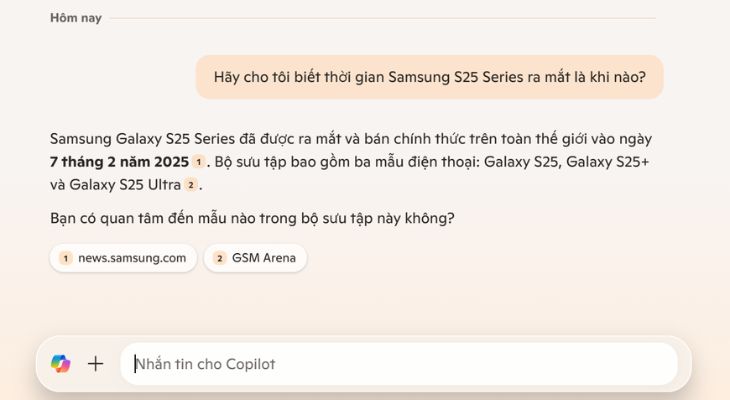
5. How to Access Copilot AI on PC and Mobile
On Windows 11 PCs
To access Microsoft Copilot on Windows 11, make sure your system is updated to Windows 11 version 23H2. Then you can access Copilot in two ways:
-
Using a shortcut key: Press Win + C to quickly open Microsoft Copilot.
-
From the Taskbar: If you don’t see the Copilot icon, right-click the taskbar, select Taskbar Settings, and turn on the Copilot toggle.
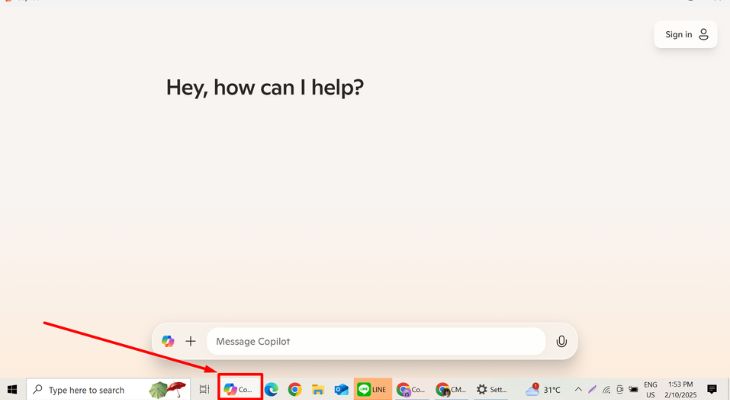
On PC via Edge Browser
To use Microsoft Copilot in the Edge browser, you have two simple options:
-
Look for the Copilot icon: Open Edge and look at the right-hand toolbar. Click the Copilot icon at the top to open it.
-
Use a shortcut: If the icon isn’t visible, press Ctrl + Shift + . to launch Copilot quickly.
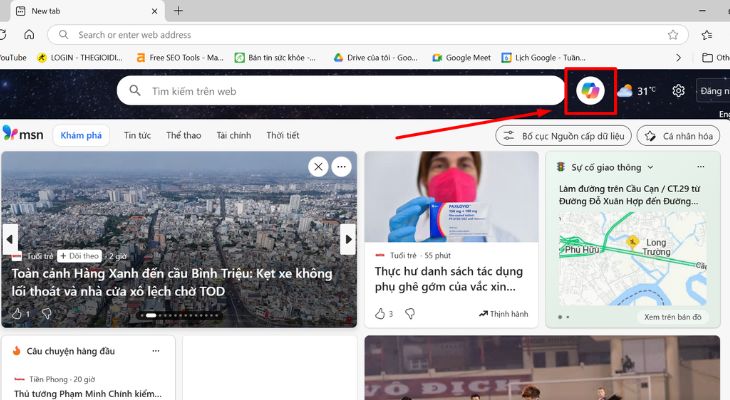
On Web and Mobile
To access Microsoft Copilot on the web or your phone, simply visit copilot.microsoft.com in your browser.
Note: You’ll need a Microsoft account to use Copilot online. To create one, follow these steps:
-
Visit the official Microsoft website: https://www.microsoft.com/
-
Click “Sign Up” or “Create an Account”.
-
Fill in your personal details such as email address, password, and other required information.
-
Confirm your account by clicking the link sent to your email.
-
After confirmation, you can start using your Microsoft account to access services like Copilot.
Visit Microsoft’s official we
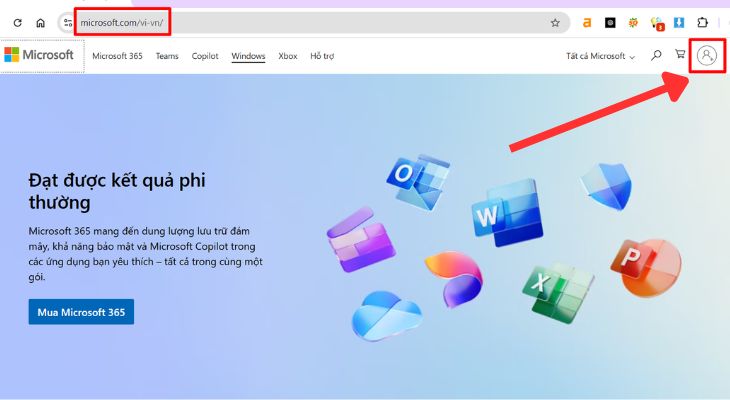
6. How to Use Windows Copilot Features
Quick Guide
Open Copilot on Windows > Choose your preferred mode > Enter your request in the chat box > Interact directly with Copilot’s response.
Step-by-Step Instructions
-
Open Copilot using Win + C or by clicking the Copilot icon in the Taskbar.
-
Choose a mode that suits your needs:
-
More Creative
-
More Balanced
-
More Precise
-
-
Enter your request in the chat box or use voice input by clicking the Microphone icon.
-
Once Copilot responds, you can interact with the results by clicking on provided links or suggestions.
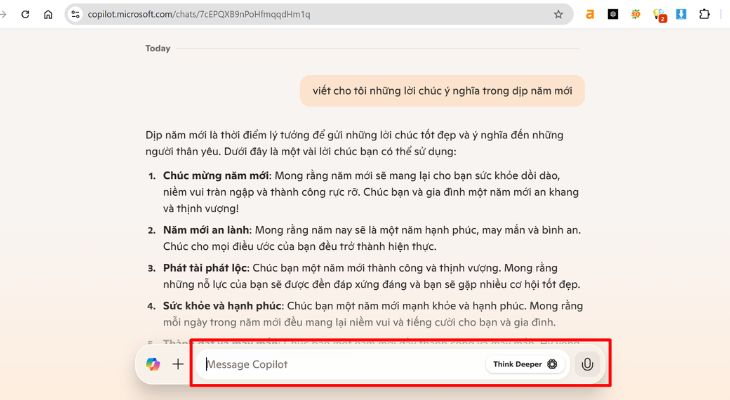
7. Frequently Asked Questions
Can Windows Copilot give incorrect answers?
Yes, Windows Copilot may provide inaccurate information. Since it learns from internet data (not all of which is reliable), sometimes it might offer answers that are wrong or off-topic.
Therefore, always verify information from trustworthy sources before relying on it.
Does Windows Copilot use ChatGPT?
No, Windows Copilot does not use ChatGPT. It is powered by GPT-4, a more advanced language model developed by OpenAI.
Copilot is a separate chatbot, customized by Microsoft and integrated into the Windows operating system to support various user tasks.

Can Copilot be used directly in other applications?
Currently, Windows Copilot can only directly control tasks in Microsoft’s own apps. However, Microsoft plans to expand Copilot’s compatibility with third-party applications in the future.


